Join our Clubhouse on Chess.com
Here is how to join our “Clubhouse” Casual Chess Club – Las Vegas on Chess.com:
- Navigate to Chess.com.
- Sign up for an account. You can sign up for a free account!
Submit the online request form below.You will receive an invitation in your Chess.com “messages”.You will also receive an email notification that the invitation was sent. Be sure to check your Spam and Junk email folders.Accept the invitation in your Chess.com messages.- Request clubhouse membership by joining our group on Chess.com.
- You may access the clubhouse anytime after your membership has been approved.
Note:
- The club area is not accessible via the mobile app.
- Your Chess.com account must be enabled to accept “club invites“.
For over-the-board chess play, visit our website casualchessclub.com for meeting times and locations.
Clubhouse Membership Request Form


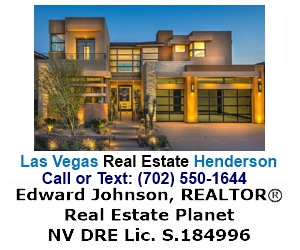

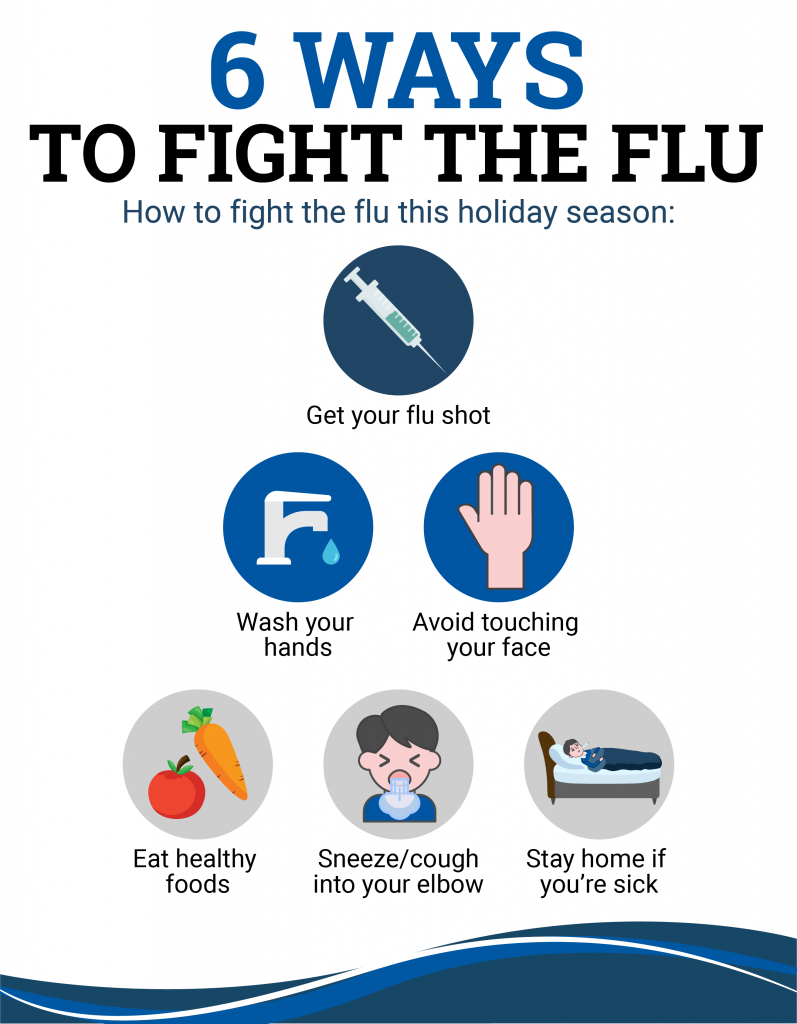
Please use the chess.com Casual Chess Club chatroom to communicate with other online members.