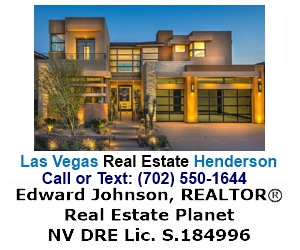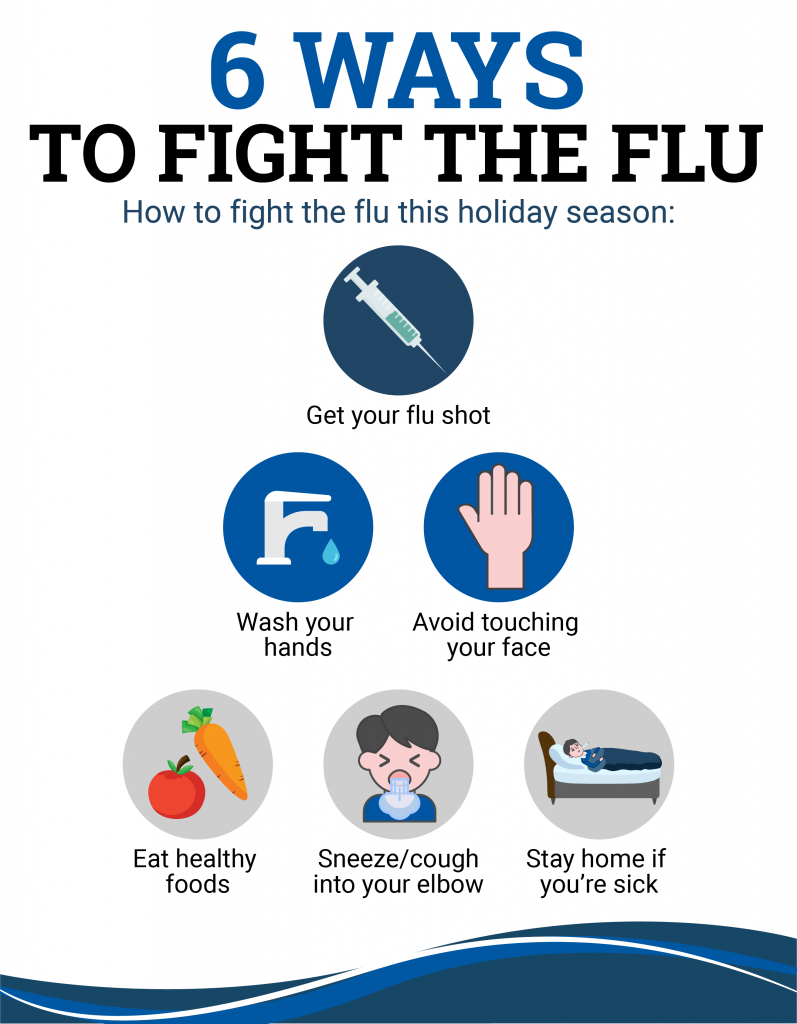4 Simple Steps to Receive Discounts at Jersey Mike’s Subs
Below are directions with pictures about how to sign up for Jersey Mike’s Subs E-mail Club and Shore Points:
Step 1: In your Web Browser go to JerseyMikes.com
Step 2: In the top right corner select “MyMike’s™Offers, Rewards, & More!” or “More” (mobile devices) option


Step 3: Select “Create new account”

You will be asked to input First Name, Last Name, E-mail Address and Password

Step 4: Create your account
You are now signed up!
You’ll start to receive E-mail discount cards every time an offer is sent out.
Disclaimer: Casual Chess Club is not affiliated with Jersey Mike’s.