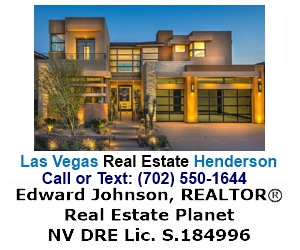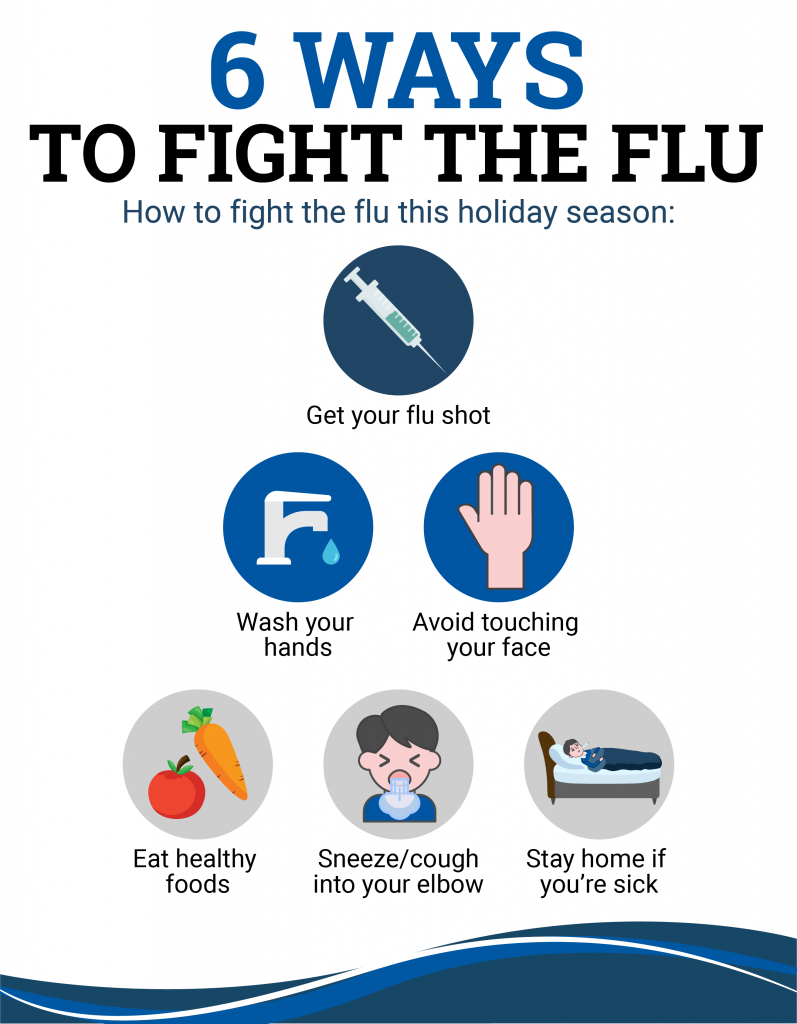Lichess.org: Saving Games from Online Chess Play
Many of our CCC members play online chess at lichess.org. Although it’s a terrific site for online chess, it has its unique quirks and annoyances. Those of you who routinely play games as an “anonymous” visitor may have noticed that when accessing lichess from a desktop PC there is no on-screen button/control/widget to save the PGN of your game. Oddly, the smartphone app lets you save the PGN, and it’s not clear why this capability wasn’t included for browser based desktop access. Perhaps the lichess author(s) think the following workaround is obvious, but it is anything but that. As an IT guy, I found the following workaround for saving the PGN via some experimentation:
- When your lichess anon game is complete press the “Analysis Board” button.
- In your browser click “save page as” to save the HTML as a text file with the extension .pgn (you need to specify the target name).
- SCID can load this text file directly stripping away all the non-PGN text. Just save the game immediately after loading to overwrite what you saved from the browser – this will persist a clean PGN. Alternatively you can use different software or hand edit the browser saved pgn.
The final result is a clean standard compliant PGN of your game that can be imported into any database software that recognizes PGN. Enjoy!
Pete Stein